These five common website mistakes do more than scare away valuable online leads, they cost you raw cash. The horror!
- Complicated Forms
- Ignoring Mobile-Friendliness
- Dead Call-to-Action Buttons
- Neglected SEO
- Nonexistent Website Traffic Tracking
Stop losing online leads. Transform your online success with the easy, right-now fixes for these five common website mistakes.
The Top 5 Common Website Mistakes & the Right Now, Easy Fix for Each
1. Complicated Forms
You are bleeding lead opportunities if the forms on your website are not quick and easy for your website visitors to fill out.
Why? Website users are extremely impatient.
Consider this form page from a local dermatologist in Orlando.
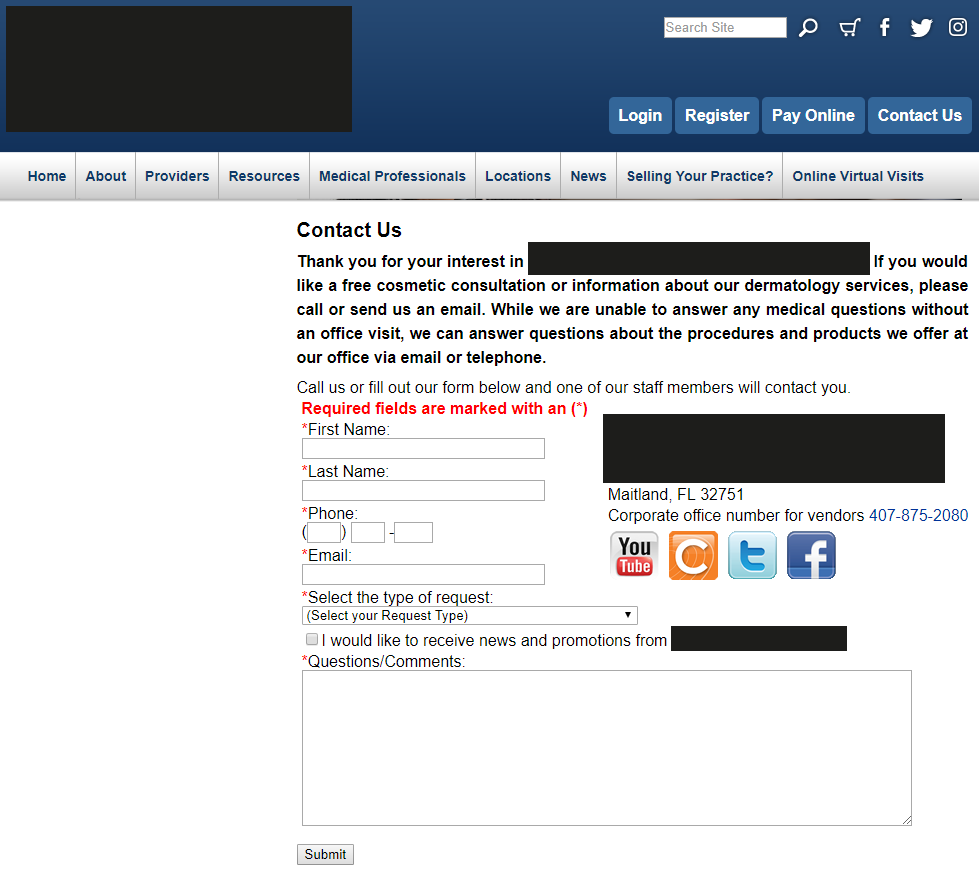
Ignoring the fact that it’s off-center, there are seven form fields, six of which are required to submit the form.
Before you even get to the form, there’s a large block of text about what the clinic will and will not answer. There’s also so much information squeezed tightly together that it’s hard to know where to look first.
Together, these factors make it difficult for a user to submit a simple question, especially if they’re on a mobile phone.
Now compare this common website mistake to the form page of a nearby competing dermatology clinic.
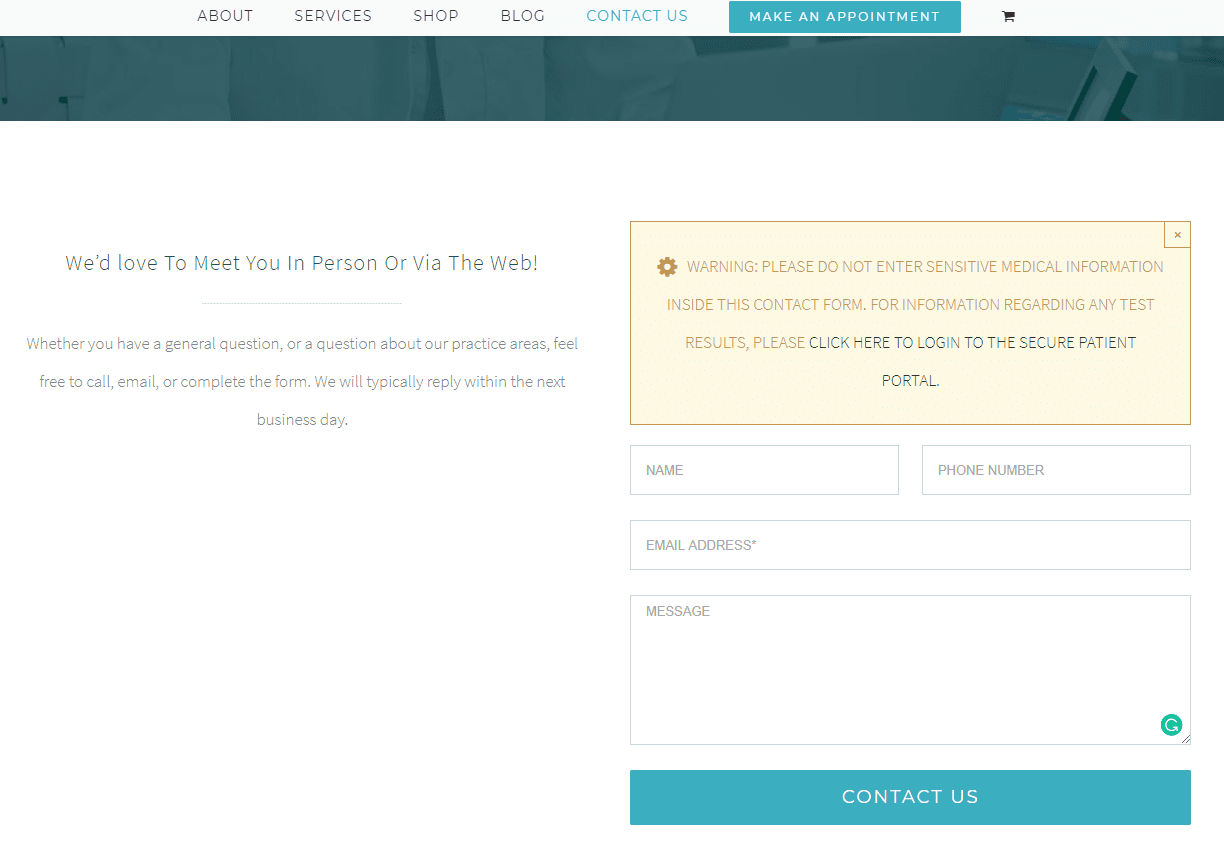
Immediately, it’s clear to see how it’s simplicity and clean, open design make it much more inviting. The reduced number of form fields also make it less intimidating to fill out, proving the less commitment you intimidate the user with, the better.
The headline is also welcoming and the disclaimer copy doesn’t overshadow the form itself.
If you were a user comparing these two clinics, which dermatologist would you be more likely to request an appointment with or submit a question to?
As shown in the above example, the slightest interruption in the ease of action on your website encourages your users to go to your competitor’s website instead of fumbling around with yours.
The Right-Now Fix for Complicated Form Pages
Keep your forms short. Only request the essentials. Don’t ask for details like middle name or fax numbers unless they’re absolutely imperative.
Think of it this way— every additional form field gives your prospect one more opportunity to jump ship.
If the additional information you get from each field is worth that cost, then by all means, include them. But don’t lose leads because you want more data about your prospects. There are programs that can do this for you.
Eradicate lead-loss from faulty forms by implementing proven best practices. Then, optimize as you go and continue to track and test which form fields, verbiage and layouts work best for your business.
Clearbit and ZenProspect are sales and marketing tools that gather additional information for you. All you need is a prospect’s name and email.
2. Ignoring Mobile Friendliness
There’s nothing scarier in the digital marketing world than ignoring mobile-friendliness on a website. Also known as mobile responsiveness, it is when a website automatically changes to fit the size of the device being used to read it, as shown.
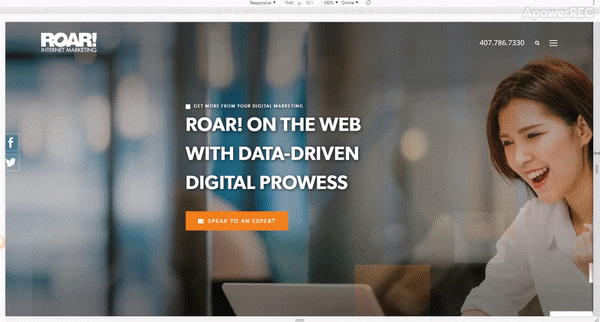
Mobile friendly websites typically target four screen sizes: desktop, tablet, and mobile phone.
Now more than ever, mobile friendliness is of paramount importance if you want your business to show up in search results. This is because Google looks at the level of each website’s mobile-friendliness as a major factor in determining where that business will be ranked on search engine results pages (SERPs). Thanks to the mobile-first index of 2018, Google favors businesses with mobile-friendly websites on SERPs by boosting their rankings over websites that aren’t mobile-friendly.
Thus, not only will a mobile-friendly website offer your visitors a better experience, but it also helps them find you when they intend to make a purchase
The Right-Now Fix for Mobile Friendliness
First, learn where you stand in terms of mobile-friendliness: check out how mobile-friendly Google thinks your site is.
Does your site fail to pass Google’s mobile-friendly test, but you loath digging through code? Let’s talk. We’re happy to help you determine the most cost-effective way for your website to be mobile-friendly.
3. Dead Call-To-Action Buttons
Most marketing experts argue the call-to-action (CTA) is the most important part of your website, but you’d be surprised to learn how often common website mistakes like this are neglected.
A Call-to-Action is a prompt on your website directing a user to take a specified action. It is typically written as a command, such as “Buy Now” and usually takes the form of a button or hyperlink.
A great CTA not only directs your website visitors to take a desired action on your website, but with a sense of urgency and excitement so they can’t help to act.
The problem is, most web designers just slap on a CTA button and call it a day— unaware of the damper it puts on your user’s experience.
Instead, think strategically with your target audience in mind. What verbiage would they resonate with the most? You know what you want them to do, but how can you phrase it to entice people that there’s value involved if they proceed?
When you give your visitors a clear direction on what to do next, you not only take the guesswork out of navigating your website, but you provide incentive for the user to dig deeper into your website and your conversion funnel.
The more compelling your CTAs, the higher your conversion rates will go up, which ultimately helps your website achieve its purpose to make you money.
The Right-Now Fix for Dead CTAs
If your website lacks compelling CTAs, it’s time to assess and test. What works for one website may not work for yours.
Resources for Writing Actionable Call to Actions
- 11 Call to Action Examples You Can’t Help but Click
- 17 Best Practices for Crazy-Effective Call to Action Buttons
- 5 Ways to Write Magnetic Call-to-Actions in Just 5 Minutes
Again, think about how your audience communicates. Do they want to “Call Now” or do they want to call to “Schedule an Appointment?” The difference in the specificity of what the action will achieve for them is the difference between and action and a bounce.
Use these best practices when building your next CTA:
- Keep it short, sweet and to the point
- Make it clear and understandable
- Communicate it’s urgently valuable
- Ensure the action and verbiage is relevant to the user
- Make it visually appealing
- Make it easy to see on your page
Continue to test and track the outcomes of every CTA you implement. This way you can determine which practices work best for your business.
Want more expert advice for immediate results? Let’s talk strategy.
4. Neglecting SEO
Your lead generation is in peril if you’re neglecting Search Engine Optimization (SEO).
Search Engine Optimization is the strategic digital marketing process with the goal of maximizing the number of visitors to your website by ensuring your site ranks high on the list of search engine results pages. There are multiple forms of SEO (on-page, off-page, local, etc.), but each has this same goal.
After all, the value difference between appearing on top of the first page of Google versus anywhere else is worth jaw-dropping amounts of money.
Unfortunately, poorly done SEO is one of the biggest common website mistakes we see at ROAR!. Too many website DIY-ers and designers are implementing old-school SEO techniques. Some SEO agencies dupe their clients by optimizing their sites for low competition words and phrases that have nothing to do with the business. But hey, your report says you’re at the top of Google SERPs.
The best way to know if this is happening to you? Ask for an ROI report. Your SEO strategy, if done right, should be making you money— plain and simple.
As seasoned SEO pros know, SEO has had quite the evolution since its humble beginnings being purely keyword-driven. With 2 trillion searches happening per year, SEO strategy is quickly evolving as Google adapts to how users search for information.
Now, SEO is more about discovering the perfect balance between creating valuable content and convincing search engines your website’s content is going to answer a searcher’s query the best.
The Right-Now Fix for Neglected SEO
While true Google’s search algorithm changes, there are core best practices you should use to ensure your website is visible in your prospect’s search results.
Get started by researching how your audience searches for your products or services online. What do they say and how do they say it, word-for-word?
Top Keyword Research Tools
Create a starting list of these key terms, then expand your list using keyword research tools. Put a final polish on your list by refining it based on what keyword terms your competitors use on their website.
Once you have a list of keywords, optimize a page on your website around one of those keyword phrases. Then, ensure your website is indexable by search engine crawlers. Include alt tags (what’s an alt tag?) on all your images so crawlers know what’s in them so they also appear in search results.
Then, create a content strategy based on the keyword leftover or those that are semantically similar to the keywords you used your web pages. You can start by inserting relevant links to other content pages on your website. Or support your content with findings from another site by inserting outbound links. This list goes on and on! Learn more SEO basics here.
Worried you’ll lose out to competitors through a half-hearted attempt at SEO? We’ve helped hundreds of businesses ROAR! at the top of search engine results, let’s talk how we can do the same for yours.
5. Not Tracking Your Website’s Traffic
Possibly the most frightful of common website mistakes is the improper setup, or the misuse, of website visitor tracking. If you’re not tracking online visitors, how will you know if your website is living up to your ROI expectations?
Unless you enjoy throwing money into the wind, then don’t make this mistake. Especially when setting up a tracking tool is so simple.
The Right-Now Fix for Tracking Your Website Traffic
Get started with the best tool out there: Google Analytics.
Unsure of how to get setup? Check out this 3-step guide for a process walk-through on how to link Google Analytics to your website.
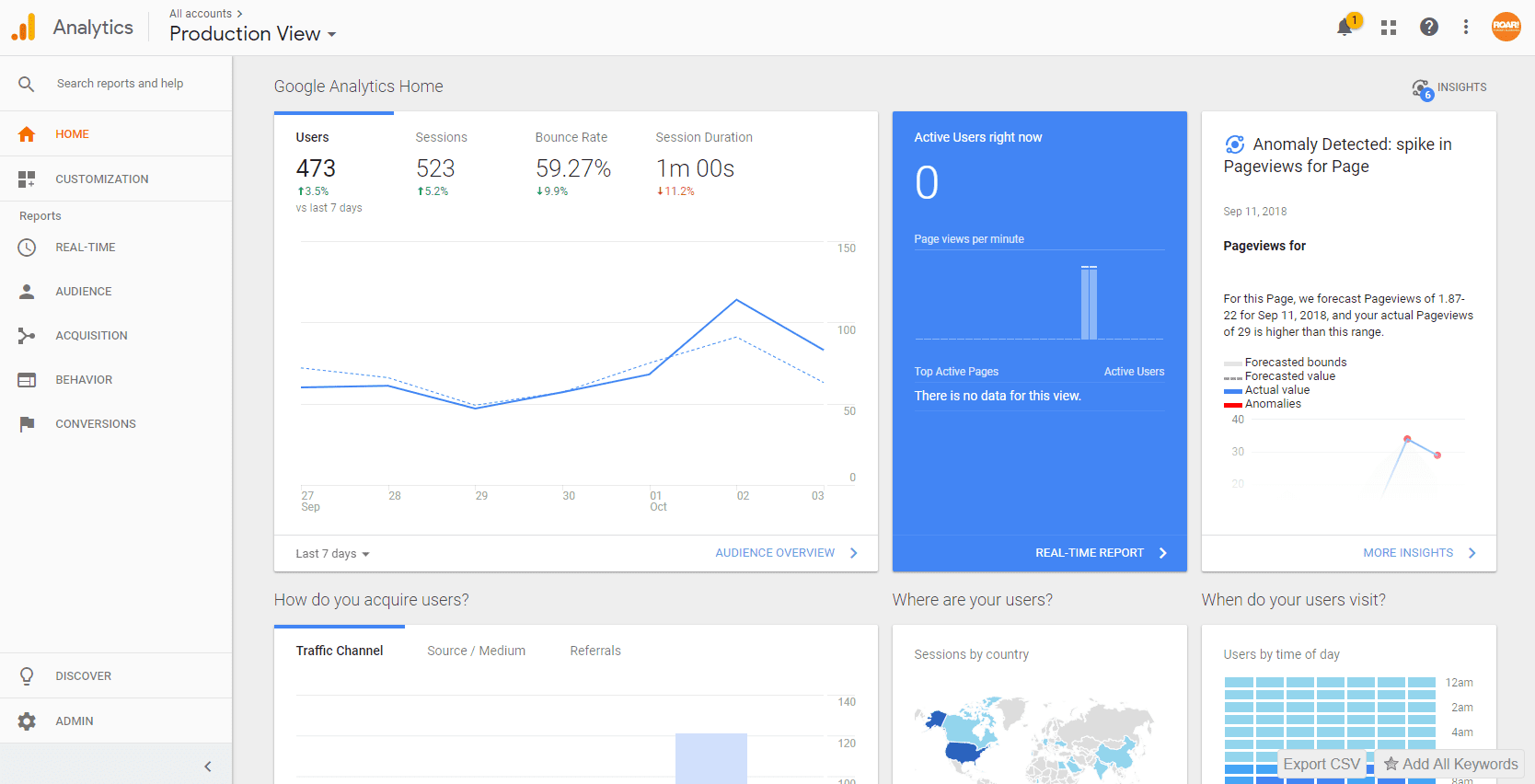
Get Tips Like These in Real-Time
Stop falling for common website mistakes like these. We help businesses like yours stay digitally relevant. Follow ROAR! on social media to stay up-to-date on the latest digital marketing trends and tips that help you save and make more money: Facebook, Twitter and LinkedIn.